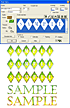Paint Shop Pro Art
22nd March 2005 · Last updated: 23rd February 2022
Sections/Permalinks
- Examples of artistic lettering effects possible in PSP7
- Examples of filter effects possible in PSP7
- Flat-coloured kaleidoscopic art made with PSP7
- Black and white kaleidoscope filter art made with PSP7
- Photographic kaleidoscope filter art made with PSP7 and 9
Note: PSP7 = Paint Shop Pro 7; PSP9 = Paint Shop Pro 9
Examples of artistic lettering effects possible in PSP7
With a Windows symbols font, you can create some interesting graphics:
Superb results are easy if you use the right font!
Examples of filter effects possible in PSP7
These were based on the first image. Four squares of differing colours were created so I could see how they were affected after filtering the image.
Flat-coloured kaleidoscopic art made with PSP7
I used the same first image from above, run through the brilliant Kaleidoscope filter. Note how only certain colours are visible after filtration.
Black and white kaleidoscope filter art made with PSP7
These were based on the first image, nothing more than a black border around a white empty space.
Photographic kaleidoscope filter art made with PSP7 and 9
Here's where it gets fascinating. You never know exactly how the filtered results will look, so almost any image is suitable. This first screenshot shows a random photograph I chose for PSP7 being filtered. Note the available settings and how different the preview looks!
Here are the results I got based on the photograph I used.
I then chose the photograph of tulips below, using PSP9, which has slightly more kaleidoscope filter options than PSP7.
I was blown away by the results here. It was almost a religious experience. The repeating patterns seemed to say something about the complexity and symmetry found in nature. I consider these works of pure art - the images don't exist as any other form.