TextPad Blues
TextPad appeared great until I saw the ancient HTML tags support...
9th October 2004 · Last updated: 5th October 2016
I installed the trial version of TextPad. It offers a long list of useful features for writing text and program code. These include comparing two files, a macro recorder, various text conversion effects and much, much more. So I was keen to give it a go.
The program offers a list of predefined HTML tags you can easily insert into a web page you're writing. Great, I thought, until I saw it was stuck in the Nineties. The tags include deprecated ones like <center> and <font>. OK, I can live with that, but my jaw dropped when I saw the default text set up to create a new web page:
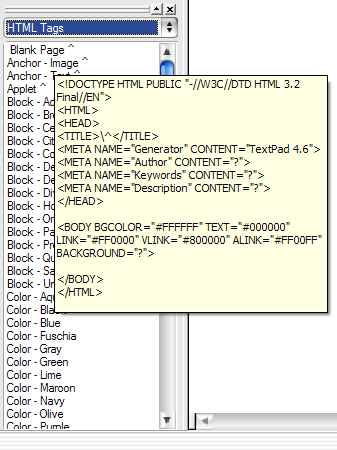
Yes, that's HTML 3.2! It even has the wrong version of TextPad in the <meta> tag - mine is 4.7.3.
Thinking this could be changed quickly, I headed for the Preferences menu. I could find absolutely no mention of XHTML at all. TextPad simply does not create XHTML pages by default, nor can you make it via a menu option. It's as if anything from HTML 4 onwards never happened. XHTML isn't even listed in the Help topics.
Of course you can use TextPad to write XHTML - but you'll have to type it in by hand, or change the default tags. These all insert uppercase tags, so it'll be quite an effort to change them all if you want lowercase. The program also insists on adding linebreaks inside block-level tags, so your text is on a separate line in the middle. Yeuch.
Here's what it shows if you insert a horizontal rule: <HR ALIGN="center" WIDTH="100%">. No thanks, I prefer <hr />.
One saving grace in Texpad is the ability to record macros. These could be used to insert code like <blockquote><p></p></blockquote> when writing XHTML Strict. I tried it and it worked quite well. Macros could also be used for many repetitive tasks you do when creating or editing files. It remembers what you type and where the cursor moves to.
Overall, there are some excellent features in this program. I will decide within the 30-day trial period whether or not to purchase it, or stick with Notepad2, my current text editor. Perhaps I'll use both. But next I think I will explore their support forum and see if anyone has anything to say about the missing support for XHTML. Nobody should be using or promoting HTML 3.2 thesedays.
Comments (2)
Comments are locked on this topic. Thanks to everyone who posted a comment.
- Arve:
There's a number of other text editors out there, that might do the job. One that seems to work surprisingly well is PSPad, http://www.pspad.com.
Posted on 11 October 2004 at 3:49 pm ¶ - Zorglub:
...Of course you can use TextPad to write XHTML - but you'll have to type it in by hand, or change the default tags...
Or you may download the clip libraries from their site and replace the old default clip libraries with those you need (and even build your own - it's quite easy).
Be sure to check also the syntax definition files.
Not sure it supports Unicode, though.
Posted on 23 October 2004 at 11:27 pm ¶