Apple Safari 3 Beta Problems On Windows
12th June 2007 · Last updated: 5th October 2016
I was gonna call this "Apple Safari Sucks On Windows" but I felt that was a little harsh, and I haven't seen anyone reporting the same problems as myself yet. But for me, I'm afraid it's a bad start. Of course I'm aware that Safari 3 is a Beta release, so hopefully a lot of problems will have been ironed out by the time the final release is, erm, released.
Firstly, let me congratulate Apple for putting Safari on Windows. The move makes financial sense due to the click-throughs they get from Google searches, apparently. According to John Gruber, Safari's tie with Google earns Apple "$25 million per year"! (There's a lot o' gold in them there internet hills - ironic when Safari, like other popular browsers, is a free download.)
Secondly, like iTunes, seeing how Safari looks and works on Windows should have the effect of drawing people towards OS X related products.
Thirdly, users of iTunes should feel at home with the way it operates. Both iTunes, Safari and also QuickTime, are radically different in their design to standard Windows programs, which mostly use the native OS dialogue boxes, scrollbars, buttons, fonts and so on. Familiarity is a good thing for users, but Apple have chosen to retain the 'Mac' look of Safari on Windows. Whether users actually prefer this or not is personal taste.
Fourthly, Windows users can now test their web pages in Safari to see how they look on an Apple device.
So what's the problem? Well the browser is completely new to me, but I was expecting fairly similar icons to all the other browsers I've used. Where was the Home button? Or something allowing me to change the settings? He-elp! I at least wanted icons that made sense to me visually. (Think of someone using a computer for the first time. How would they cope?) I even hoped for (forgive me) tooltips that showed me what each icon was for, by hovering over them. Instead I saw a spider. What is that supposed to represent? I'm a Windows user - I have no idea. So I pressed it eagerly...
...and Safari froze. This happened every time I closed down the program (through the Windows Task Manager frustratingly) and reopened it. How can Apple release a product that freezes at the mere touch of a button? One that I needed to press to discover what it did?
There was also a curious plus icon. Clicking on it revealed a window with empty buttons, clearly missing some text. The blue button pulsed at me menacingly. I assume this window is there to add a new bookmark, but I coudn't be sure.
Another odd thing was the broken appearance of the first page that loads, which annoyingly is full of images and ads. A lot of white space suggested it hadn't loaded properly. In fact it had, but the text was invisible, due to the font not showing up.
 So I clicked on the address bar, which gave it a blue border like the search field in iTunes, so I could type in a web address. But whatever I typed in didn't appear. Pressing enter had no effect. So for now, surfing this way seems impossible. (Click on the image to enlarge it.)
So I clicked on the address bar, which gave it a blue border like the search field in iTunes, so I could type in a web address. But whatever I typed in didn't appear. Pressing enter had no effect. So for now, surfing this way seems impossible. (Click on the image to enlarge it.)
I now suspected a major case of missing fonts. If I went to the bookmarks area, I saw nothing but icons. There are websites bookmarked in there by the look of the numerous folders, but what they are I can't tell, as there is no text visible.
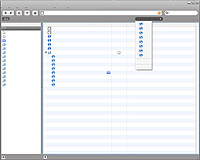 Moving the window around also revealed strange lines separated by gaps near the top. I realised these were actually menus. Opening them revealed blank submenus - again, no visible text. (Click on the image to enlarge it.)
Moving the window around also revealed strange lines separated by gaps near the top. I realised these were actually menus. Opening them revealed blank submenus - again, no visible text. (Click on the image to enlarge it.)
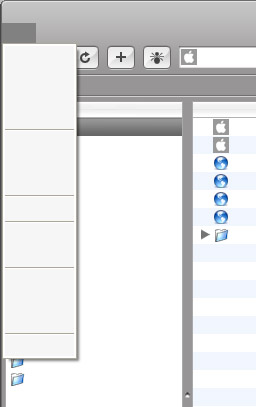 I went back to the start page and tried highlighting what I thought was some text. (Invisible due to the font, remember.) A menu came up with two blank lines on right-clicking over the highlighted area. I chose the top option and got a Google search results page. At least I could read the text this time. Success! I see it uses a smoothed font familiar to Apple users, but alien to Windows ones, many of whom still compute with font smoothing turned off. (Think ugly pixellated fonts.)
I went back to the start page and tried highlighting what I thought was some text. (Invisible due to the font, remember.) A menu came up with two blank lines on right-clicking over the highlighted area. I chose the top option and got a Google search results page. At least I could read the text this time. Success! I see it uses a smoothed font familiar to Apple users, but alien to Windows ones, many of whom still compute with font smoothing turned off. (Think ugly pixellated fonts.)
 I then clicked on the Google logo to visit their home page. What I saw was a thin line for the text input, and two more buttons with missing text. It certainly didn't look useful. And like the address bar, I could not type anything into the text input area, even when it was highlighted with a blue border. (Click on the image to enlarge it.)
I then clicked on the Google logo to visit their home page. What I saw was a thin line for the text input, and two more buttons with missing text. It certainly didn't look useful. And like the address bar, I could not type anything into the text input area, even when it was highlighted with a blue border. (Click on the image to enlarge it.)
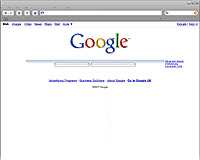 I installed Safari on a different machine to test it there. The top menu did show up with visible text, but that's all I got. After that the browser crashed out completely on me. I couldn't even open it. (Click on the image to enlarge it.)
I installed Safari on a different machine to test it there. The top menu did show up with visible text, but that's all I got. After that the browser crashed out completely on me. I couldn't even open it. (Click on the image to enlarge it.)
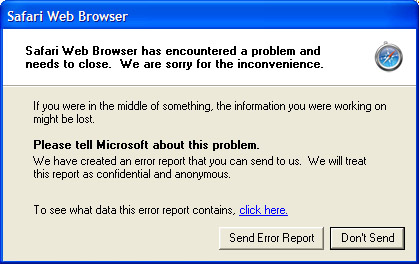
Not good. Until they can fix these problems, I am unable to use this browser.
Update 14th June 2007: I've now come across plenty of other users reporting problems on various forums and websites. Some users are reporting bold text is missing from pages, while others have solved the font problem by copying fonts and editing files on their systems. Some people are even going as far as to rate this as an Alpha release, not fit for Beta status. Yet others are able to use it without difficulty, while some are reporting layout issues on certain websites.
Update 27th July 2007: The font problem was fixed a while ago, at least for me, via an Apple update.
Comments (2)
Comments are locked on this topic. Thanks to everyone who posted a comment.
Hi, i have the exact same problem... Its unusable, not text in menu or websites...
Sent in by email on 14 June 2007 ¶
I'm having the exact same problems that you described -- it took forever to load up and then half the graphics were missing with most of the text missing as well. Trying to type a url into the bar was impossible and it eventually crashed resulting in several error reporting screens etc. Worthless.
Sent in by email on 16 June 2007 ¶